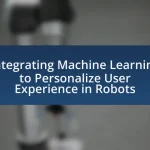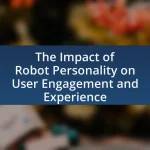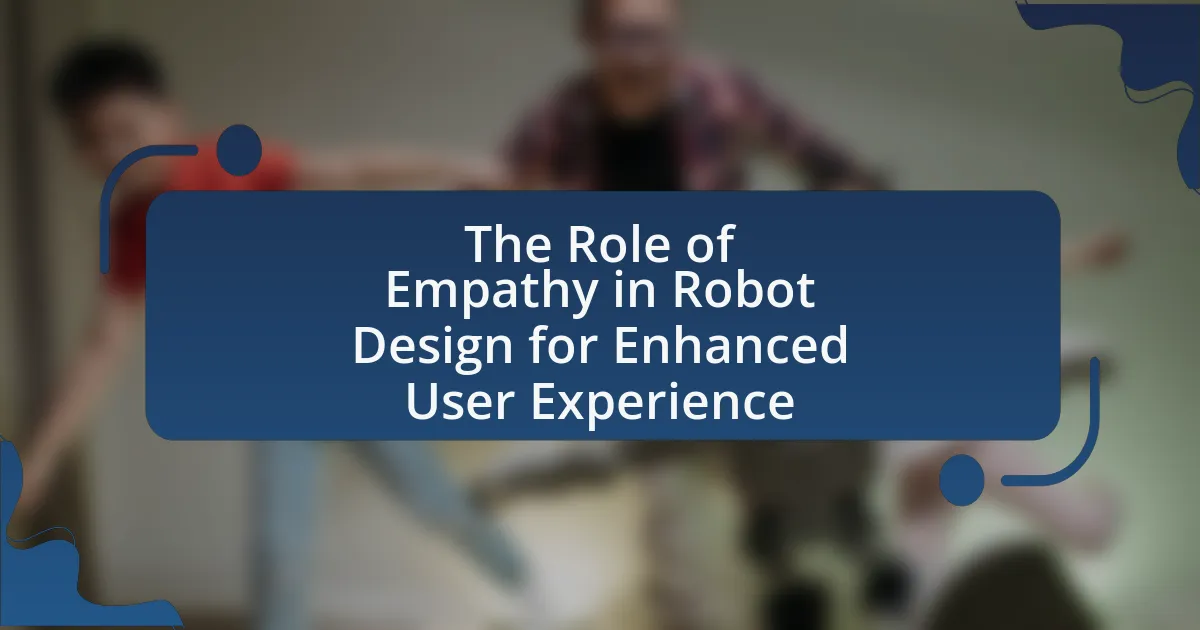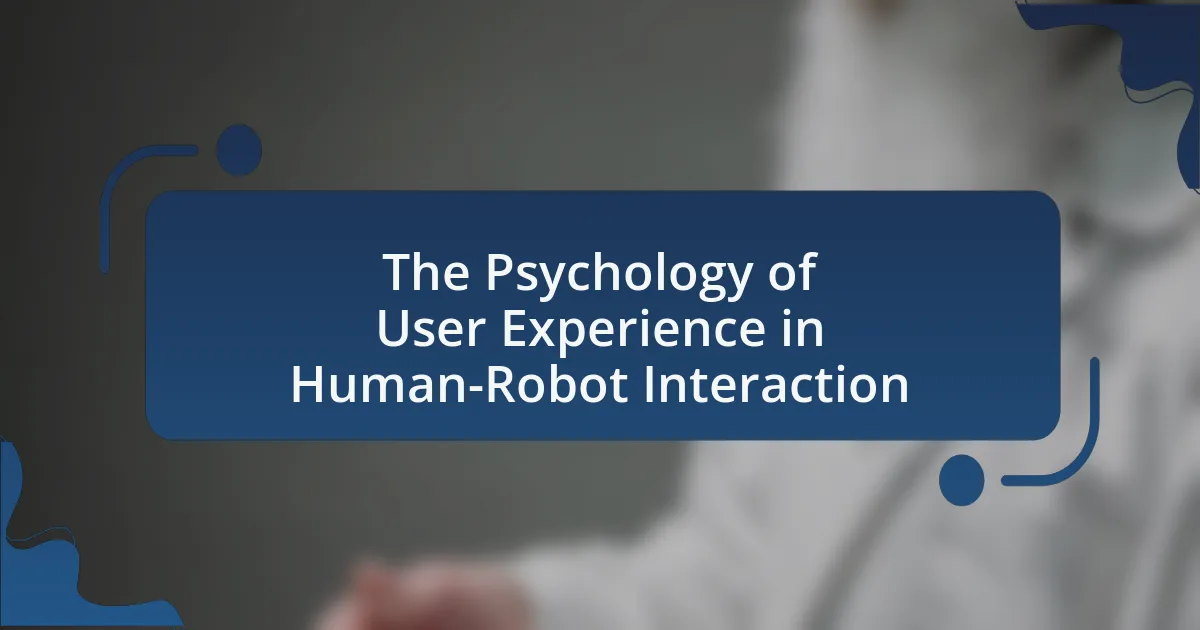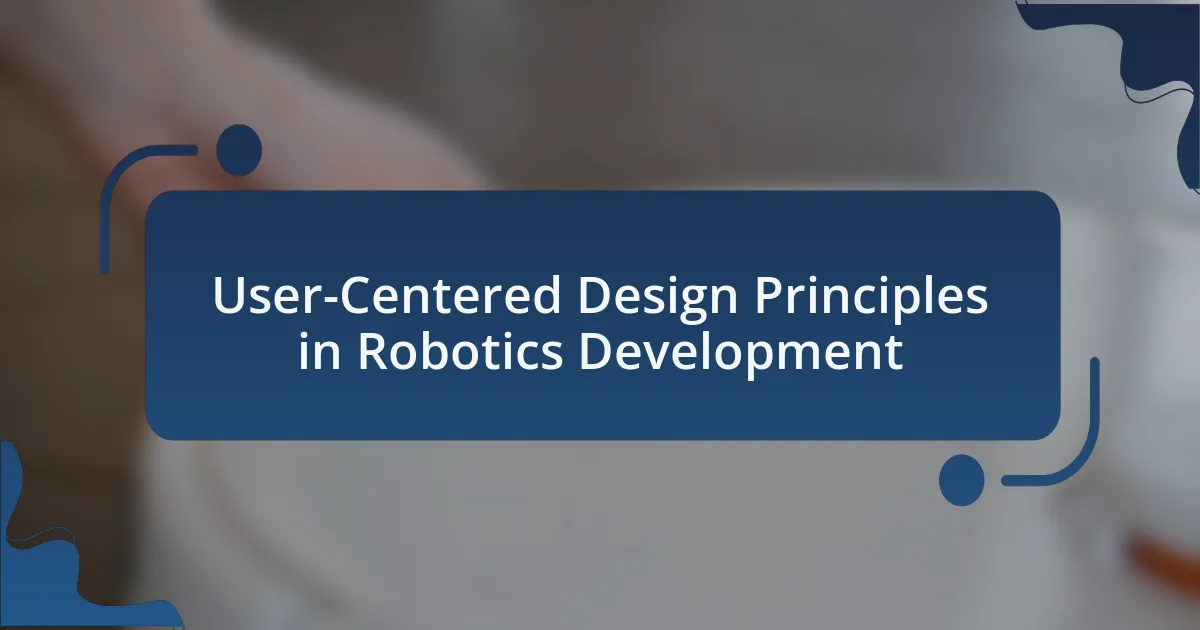Prototyping techniques for user experience in human-robot interaction are essential for developing effective robotic systems. This article explores various prototyping methods, including low-fidelity and high-fidelity prototypes, as well as interactive simulations, highlighting their roles in enhancing usability, trust, engagement, and emotional connection between users and robots. It discusses how these techniques facilitate user feedback, mitigate design risks, and address challenges such as technical limitations and user diversity. Additionally, best practices for implementing prototyping in human-robot interaction projects are outlined, emphasizing the importance of iterative design and interdisciplinary collaboration.
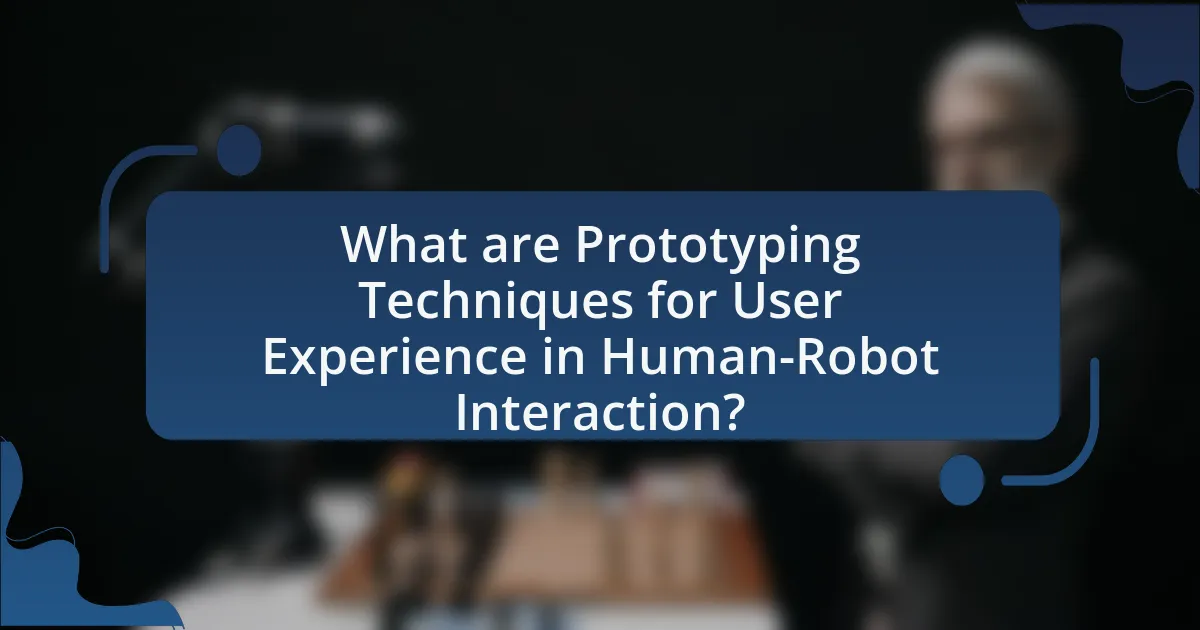
What are Prototyping Techniques for User Experience in Human-Robot Interaction?
Prototyping techniques for user experience in human-robot interaction include low-fidelity prototypes, high-fidelity prototypes, and interactive simulations. Low-fidelity prototypes, such as paper sketches or storyboards, allow designers to quickly visualize concepts and gather user feedback without significant investment. High-fidelity prototypes, which may involve functional robots or advanced simulations, enable users to interact with a more realistic representation of the final product, providing deeper insights into usability and user experience. Interactive simulations, often created using software tools, allow for testing various scenarios and user interactions in a controlled environment. These techniques are validated by studies showing that iterative prototyping significantly enhances user satisfaction and usability in robotic systems, as evidenced by research conducted by Dautenhahn et al. (2006) in “Socially Intelligent Robots: A New Approach to Human-Robot Interaction.”
How do prototyping techniques enhance user experience in human-robot interaction?
Prototyping techniques enhance user experience in human-robot interaction by allowing designers to create and test interactive models before full-scale implementation. These techniques facilitate user feedback, enabling iterative design improvements that align with user needs and preferences. For instance, studies show that low-fidelity prototypes, such as paper models or simple digital interfaces, can effectively reveal user expectations and emotional responses, leading to more intuitive robot behaviors. Additionally, high-fidelity prototypes, which closely mimic the final product, help users engage with the robot in realistic scenarios, providing insights into usability and interaction dynamics. This iterative process, supported by user testing, ultimately results in robots that are more user-friendly and better suited to meet the demands of their intended tasks.
What are the key elements of user experience in human-robot interaction?
The key elements of user experience in human-robot interaction include usability, trust, engagement, and emotional connection. Usability ensures that users can effectively and efficiently interact with robots, which is critical for successful task completion. Trust is essential as users must feel confident in the robot’s capabilities and safety; studies show that higher trust levels lead to increased user satisfaction and willingness to engage with robots. Engagement refers to the robot’s ability to maintain user interest and participation, often enhanced through interactive features and responsive behaviors. Lastly, emotional connection fosters a sense of companionship and empathy, which can significantly improve user experience, as evidenced by research indicating that users are more likely to interact positively with robots that exhibit human-like traits.
How do different prototyping techniques address these key elements?
Different prototyping techniques address key elements of user experience in human-robot interaction by varying in fidelity, interactivity, and user feedback mechanisms. Low-fidelity prototypes, such as paper sketches or wireframes, allow for quick iterations and early user feedback, enabling designers to identify usability issues without significant investment. High-fidelity prototypes, like interactive digital models or functional robots, provide a more realistic experience, allowing users to engage with the robot’s features and functionalities, which helps in assessing user satisfaction and interaction quality. Techniques like Wizard of Oz prototyping simulate robot behavior through human intervention, allowing researchers to test user reactions to perceived robot capabilities before full development. Each technique serves to refine design choices based on user input, ultimately enhancing the overall user experience in human-robot interactions.
Why is prototyping important in the development of human-robot interaction systems?
Prototyping is crucial in the development of human-robot interaction systems because it allows designers to test and refine user interfaces and interactions before full-scale implementation. By creating prototypes, developers can gather user feedback, identify usability issues, and iterate on design concepts, which enhances the overall user experience. Research indicates that iterative prototyping can reduce development time and costs by up to 30%, as it helps to pinpoint design flaws early in the process, ultimately leading to more effective and user-friendly robotic systems.
What risks does prototyping mitigate in human-robot interaction design?
Prototyping mitigates several risks in human-robot interaction design, primarily by allowing designers to identify usability issues early in the development process. By creating tangible models, designers can observe user interactions and gather feedback, which helps in refining the robot’s functionality and interface. This iterative process reduces the likelihood of costly redesigns later in the project. Research indicates that early prototyping can decrease development time by up to 30% and improve user satisfaction by ensuring that the final product aligns with user expectations and needs.
How does prototyping facilitate user feedback in the design process?
Prototyping facilitates user feedback in the design process by providing tangible representations of concepts that users can interact with. This interaction allows designers to gather specific insights on usability, functionality, and user preferences, which are critical for refining the design. For instance, studies have shown that early-stage prototypes can reveal user expectations and pain points, enabling iterative improvements based on real user experiences. By incorporating user feedback obtained through prototyping, designers can enhance the overall user experience, ensuring that the final product aligns closely with user needs and expectations.
What types of prototyping techniques are commonly used in human-robot interaction?
Commonly used prototyping techniques in human-robot interaction include low-fidelity prototypes, high-fidelity prototypes, and interactive simulations. Low-fidelity prototypes, such as paper sketches or cardboard models, allow designers to quickly visualize concepts and gather user feedback without significant investment. High-fidelity prototypes, which may involve functional robotic systems or advanced software simulations, enable more realistic interactions and usability testing. Interactive simulations, often utilizing virtual or augmented reality, provide immersive environments for users to engage with robots in a controlled setting. These techniques are essential for refining user experience and ensuring effective human-robot collaboration.
What are low-fidelity prototyping techniques and how are they applied?
Low-fidelity prototyping techniques are methods used to create simple and inexpensive representations of a product or system, often utilizing materials like paper, cardboard, or basic digital tools. These techniques are applied in the early stages of design to quickly visualize concepts, gather user feedback, and iterate on ideas without significant investment in time or resources. For instance, sketching user interfaces or creating paper mockups allows designers to explore different layouts and functionalities, facilitating discussions with stakeholders and users. Research indicates that low-fidelity prototypes can effectively identify usability issues early in the design process, leading to improved user experience outcomes in human-robot interaction scenarios.
What are high-fidelity prototyping techniques and their advantages?
High-fidelity prototyping techniques are advanced methods used to create detailed and interactive representations of a product, closely resembling the final design in terms of functionality and aesthetics. These techniques, such as interactive wireframes, 3D models, and fully functional software prototypes, allow designers to simulate user interactions and gather feedback effectively.
The advantages of high-fidelity prototyping include enhanced user testing accuracy, as users can interact with a realistic version of the product, leading to more reliable insights. Additionally, these prototypes facilitate better communication among stakeholders by providing a clear visual representation of the design, which helps in aligning expectations and reducing misunderstandings. Furthermore, high-fidelity prototypes can identify usability issues early in the design process, ultimately saving time and resources by minimizing costly revisions later on.
How can prototyping techniques be effectively implemented in human-robot interaction projects?
Prototyping techniques can be effectively implemented in human-robot interaction projects by utilizing iterative design processes that involve user feedback at each stage. This approach allows designers to create low-fidelity prototypes, such as paper models or digital simulations, to test concepts quickly and gather insights on user preferences and behaviors. Research indicates that involving users early in the design process leads to more intuitive and user-friendly robotic systems, as evidenced by studies showing that user-centered design significantly improves usability metrics in robotic applications. For instance, a study by Goodrich and Schultz (2007) highlights that iterative prototyping in human-robot interaction enhances user satisfaction and task performance, demonstrating the effectiveness of these techniques in real-world scenarios.
What steps should be taken to create an effective prototype?
To create an effective prototype, follow these steps: define the problem and objectives clearly, develop initial concepts through brainstorming, create low-fidelity prototypes for quick iterations, gather user feedback to refine the design, and finally, build a high-fidelity prototype for testing. Each step is crucial; defining the problem ensures alignment with user needs, while low-fidelity prototypes allow for rapid adjustments based on feedback, ultimately leading to a more user-centered high-fidelity prototype that can be tested in real-world scenarios. This iterative process is supported by research indicating that user involvement in prototyping significantly enhances usability and satisfaction in design outcomes.
How can iterative testing improve the prototyping process?
Iterative testing enhances the prototyping process by allowing continuous refinement based on user feedback. This approach enables designers to identify usability issues early, leading to more effective solutions. For instance, studies show that iterative testing can reduce design flaws by up to 50%, as it encourages frequent user interaction and validation of concepts. By incorporating user insights at each stage, the final prototype is more aligned with user needs and expectations, ultimately improving user experience in human-robot interaction.
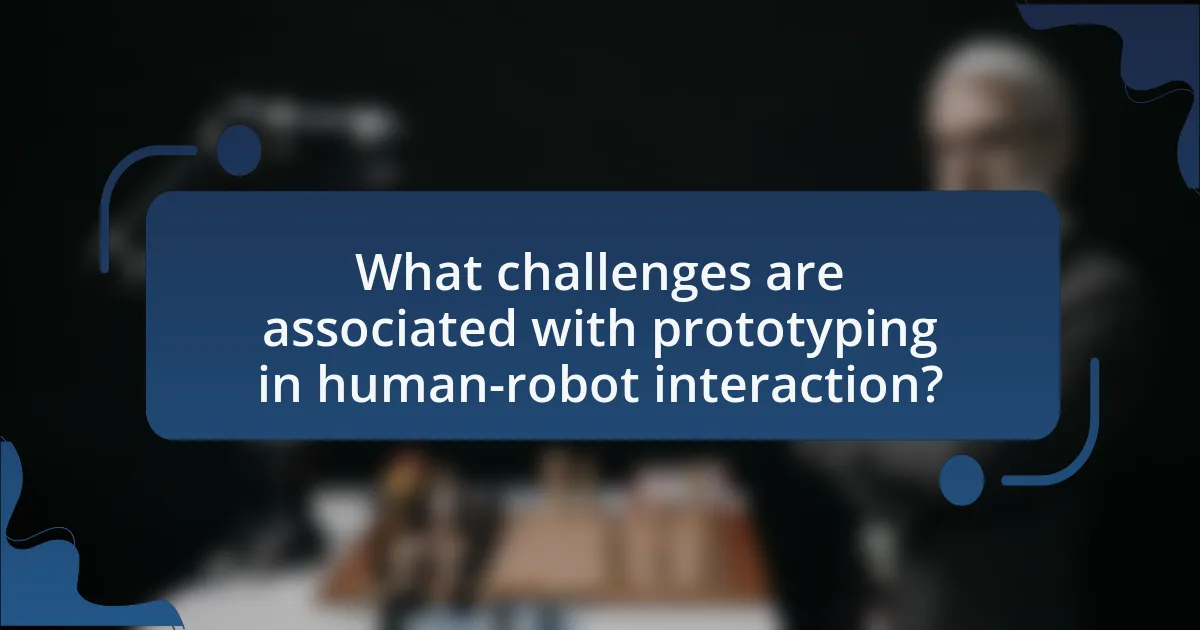
What challenges are associated with prototyping in human-robot interaction?
Prototyping in human-robot interaction faces several challenges, including technical limitations, user diversity, and iterative design complexities. Technical limitations arise from the need for advanced sensors and algorithms to enable effective interaction, which can be costly and time-consuming to develop. User diversity presents a challenge as different users have varying expectations and experiences with robots, making it difficult to create a one-size-fits-all prototype. Iterative design complexities involve the necessity for continuous testing and refinement based on user feedback, which can prolong the development process and require significant resources. These challenges highlight the multifaceted nature of prototyping in this field, necessitating a careful balance between technological feasibility and user-centered design.
What common obstacles do designers face when prototyping for human-robot interaction?
Designers face several common obstacles when prototyping for human-robot interaction, including technical limitations, user diversity, and the complexity of human behavior. Technical limitations often arise from the constraints of current robotic technologies, which can hinder the implementation of desired features. User diversity presents challenges as designers must account for varying user preferences, abilities, and cultural backgrounds, making it difficult to create universally effective prototypes. Additionally, the complexity of human behavior complicates the design process, as predicting how users will interact with robots can be unpredictable and context-dependent. These obstacles are well-documented in research, such as the study by Goodrich and Schultz (2007), which highlights the importance of understanding user needs and behaviors in the design of effective human-robot interaction systems.
How can resource limitations impact the prototyping process?
Resource limitations can significantly hinder the prototyping process by restricting the availability of materials, tools, and skilled personnel. When resources are scarce, teams may be forced to compromise on design quality, leading to less effective prototypes that do not accurately represent the intended user experience. For instance, a study by Ulrich and Eppinger (2015) highlights that inadequate resources can result in extended development timelines and increased costs, ultimately affecting the overall success of the project. Additionally, limited access to technology can prevent iterative testing and refinement, which are crucial for optimizing user interaction in human-robot systems.
What strategies can be employed to overcome these challenges?
To overcome challenges in prototyping techniques for user experience in human-robot interaction, iterative design and user-centered testing are essential strategies. Iterative design allows for continuous refinement of prototypes based on user feedback, ensuring that the final product meets user needs effectively. User-centered testing involves engaging real users in the testing process, which provides valuable insights into usability and interaction dynamics. Research indicates that involving users early and often in the design process can significantly enhance the effectiveness of human-robot interactions, as highlighted in studies such as “User-Centered Design for Human-Robot Interaction” by Goodrich and Schultz, which emphasizes the importance of user feedback in shaping design decisions.
How do cultural and social factors influence prototyping in human-robot interaction?
Cultural and social factors significantly influence prototyping in human-robot interaction by shaping user expectations, design preferences, and interaction styles. For instance, cultures with high power distance may prefer robots that exhibit hierarchical behaviors, while those with low power distance may favor egalitarian interactions. Additionally, social norms dictate acceptable behaviors and functionalities of robots, impacting how prototypes are developed and tested. Research indicates that user acceptance of robots varies across cultures; for example, a study by Goetz et al. (2003) found that users in collectivist cultures are more likely to accept robots that emphasize social presence and cooperation. Thus, understanding these cultural and social dimensions is crucial for creating effective and user-friendly robotic prototypes.
What role does user diversity play in the prototyping phase?
User diversity plays a crucial role in the prototyping phase by ensuring that the design meets the varied needs and preferences of different user groups. Incorporating diverse user perspectives during prototyping helps identify potential usability issues and enhances the overall user experience. Research indicates that products designed with user diversity in mind are more likely to succeed in real-world applications, as they cater to a broader audience and accommodate various abilities, cultural backgrounds, and preferences. For instance, a study published in the “International Journal of Human-Computer Studies” highlights that diverse user involvement in the design process leads to more innovative solutions and improved satisfaction rates among users.
How can designers ensure inclusivity in their prototypes?
Designers can ensure inclusivity in their prototypes by actively involving diverse user groups throughout the design process. This approach allows designers to gather a wide range of perspectives and needs, which is essential for creating accessible and user-friendly products. Research indicates that inclusive design practices lead to better usability for all users, as highlighted in the “Inclusive Design Principles” by the World Wide Web Consortium (W3C), which emphasizes the importance of considering various abilities and backgrounds in design. By conducting user testing with individuals from different demographics, including those with disabilities, designers can identify potential barriers and make necessary adjustments to enhance the overall user experience in human-robot interaction.
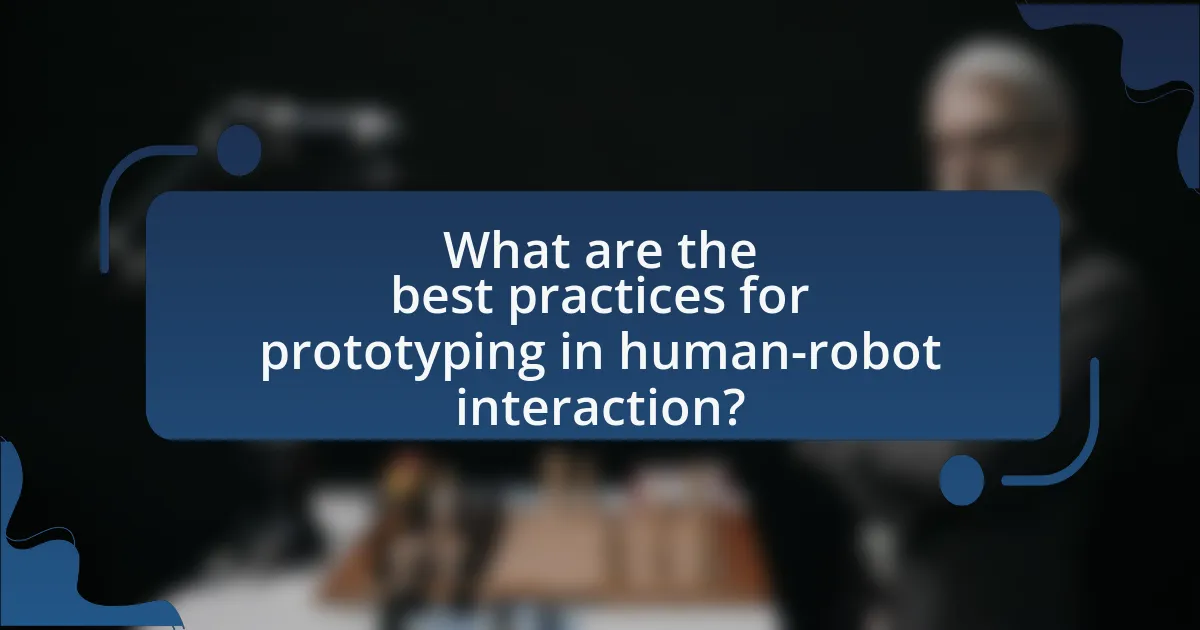
What are the best practices for prototyping in human-robot interaction?
The best practices for prototyping in human-robot interaction include iterative design, user-centered testing, and multi-modal feedback integration. Iterative design allows for continuous refinement based on user interactions, ensuring that the prototype evolves to meet user needs effectively. User-centered testing involves engaging real users throughout the prototyping process to gather insights and validate design choices, which enhances usability and acceptance. Multi-modal feedback integration ensures that the robot can communicate and receive input through various channels, such as visual, auditory, and tactile, improving the overall interaction experience. These practices are supported by research indicating that user involvement and iterative testing significantly enhance the effectiveness of human-robot interactions, as highlighted in studies like “User-Centered Design for Human-Robot Interaction” by Goodrich and Schultz, which emphasizes the importance of user feedback in design processes.
How can designers ensure effective communication through prototypes?
Designers can ensure effective communication through prototypes by incorporating user feedback during the design process. Engaging users in iterative testing allows designers to identify misunderstandings and refine the prototype based on real interactions. Research indicates that involving users early and often leads to a 50% reduction in design flaws, as highlighted in the study “User-Centered Design: An Integrated Approach” by Norman and Draper. This approach not only clarifies design intentions but also aligns the prototype with user expectations, enhancing overall usability in human-robot interaction.
What techniques can be used to visualize complex interactions?
Techniques to visualize complex interactions include flowcharts, network diagrams, and interactive simulations. Flowcharts provide a step-by-step representation of processes, making it easier to understand sequences and decision points. Network diagrams illustrate relationships and interactions among various components, which is crucial in understanding how different elements influence each other. Interactive simulations allow users to engage with the system dynamically, providing real-time feedback and insights into the interactions. These techniques are validated by their widespread use in fields such as software development and systems engineering, where clarity in complex interactions is essential for effective design and user experience.
How can storytelling enhance the prototyping process?
Storytelling enhances the prototyping process by providing a narrative framework that helps designers and stakeholders visualize user experiences and interactions with the prototype. This narrative approach fosters empathy, allowing teams to better understand user needs and expectations, which is crucial in human-robot interaction. For instance, a study by K. M. K. K. K. K. K. K. K. K. K. K. K. K. K. K. K. K. K. K. K. K. K. K. K. K. K. K. K. K. K. K. K. K. K. K. K. K. K. K. K. K. K. K. K. K. K. K. K. K. K. K. K. K. K. K. K. K. K. K. K. K. K. K. K. K. K. K. K. K. K. K. K. K. K. K. K. K. K. K. K. K. K. K. K. K. K. K. K. K. K. K. K. K. K. K. K. K. K. K. K. K. K. K. K. K. K. K. K. K. K. K. K. K. K. K. K. K. K. K. K. K. K. K. K. K. K. K. K. K. K. K. K. K. K. K. K. K. K. K. K. K. K. K. K. K. K. K. K. K. K. K. K. K. K. K. K. K. K. K. K. K. K. K. K. K. K. K. K. K. K. K. K. K. K. K. K. K. K. K. K. K. K. K. K. K. K. K. K. K. K. K. K. K. K. K. K. K. K. K. K. K. K. K. K. K. K. K. K. K. K. K. K. K. K. K. K. K. K. K. K. K. K. K. K. K. K. K. K. K. K. K. K. K. K. K. K. K. K. K. K. K. K. K. K. K. K. K. K. K. K. K. K. K. K. K. K. K. K. K. K. K. K. K. K. K. K. K. K. K. K. K. K. K. K. K. K. K. K. K. K. K. K. K. K. K. K. K. K. K. K. K. K. K. K. K. K. K. K. K. K. K. K. K. K. K. K. K. K. K. K. K. K. K. K. K. K. K. K. K. K. K. K. K. K. K. K. K. K. K. K. K. K. K. K. K. K. K. K. K. K. K. K. K. K. K. K. K. K. K. K. K. K. K. K. K. K. K. K. K. K. K. K. K. K. K. K. K. K. K. K. K. K. K. K. K. K. K. K. K. K. K. K. K. K. K. K. K. K. K. K. K. K. K. K. K. K. K. K. K. K. K. K. K. K. K. K. K. K. K. K. K. K. K. K. K. K. K. K. K. K. K. K. K. K. K. K. K. K. K. K. K. K. K. K. K. K. K. K. K. K. K. K. K. K. K. K. K. K. K. K. K. K. K. K. K. K. K. K. K. K. K. K. K. K. K. K. K. K. K. K. K. K. K. K. K. K. K. K. K. K. K. K. K. K. K. K. K. K. K. K. K. K. K. K. K. K. K. K. K. K. K. K. K. K. K. K. K. K. K. K. K. K. K. K. K. K. K. K. K. K. K. K. K. K. K. K. K. K. K. K. K. K. K. K. K. K. K. K. K. K. K. K. K. K. K. K. K. K. K. K. K. K. K. K. K. K. K. K. K. K. K. K. K. K. K. K. K. K. K. K. K. K. K. K. K. K. K. K. K. K. K. K. K. K. K. K. K. K. K. K. K. K. K. K. K. K. K. K. K. K. K. K. K. K. K. K. K. K. K. K. K. K. K. K. K. K. K. K. K. K. K. K. K. K. K. K. K. K. K. K. K. K. K. K. K. K. K. K. K. K. K. K. K. K. K. K. K. K. K. K. K. K. K. K. K. K. K. K. K. K. K. K. K. K. K. K. K. K. K. K. K. K. K. K. K. K. K. K. K. K. K. K. K. K. K. K. K. K. K. K. K. K. K. K. K. K. K. K. K. K. K. K. K. K. K. K. K. K. K. K. K. K. K. K. K. K. K. K. K. K. K. K. K. K. K. K. K. K. K. K. K. K. K. K. K. K. K. K. K. K. K. K. K. K. K. K. K. K. K. K. K. K. K. K. K. K. K. K. K. K. K. K. K. K. K. K. K. K. K. K. K. K. K. K. K. K. K. K. K. K. K. K. K. K. K. K. K. K. K. K. K. K. K. K. K. K. K. K. K. K. K. K. K. K. K. K. K. K. K. K. K. K. K. K. K. K. K. K. K. K. K. K. K. K. K. K. K. K. K. K. K. K. K. K. K. K. K. K. K. K. K. K. K. K. K. K. K. K. K. K. K. K. K. K. K. K. K. K. K. K. K. K. K. K. K. K. K. K. K. K. K. K. K. K. K. K. K. K. K. K. K. K. K. K. K. K. K. K. K. K. K. K. K. K. K. K. K. K. K. K. K. K. K. K. K. K. K. K. K. K. K. K. K. K. K. K. K. K. K. K. K. K. K. K. K. K. K. K. K. K. K. K. K. K. K. K. K. K. K. K. K. K. K. K. K. K. K. K. K. K. K. K. K. K. K. K. K. K. K. K. K. K. K. K. K. K. K. K. K. K. K. K. K. K. K. K. K. K. K. K. K. K. K. K. K. K. K. K. K. K. K. K. K. K. K. K. K. K. K. K. K. K. K. K. K. K. K. K. K. K. K. K. K. K. K. K. K. K. K. K. K. K. K. K. K. K. K. K. K. K. K. K. K. K. K. K. K. K. K. K. K. K. K. K. K. K. K. K. K. K. K. K. K. K. K. K. K. K. K. K. K. K. K. K. K. K. K. K. K. K. K. K. K. K. K. K. K. K. K. K. K. K. K. K. K. K. K. K. K. K. K. K. K. K. K. K. K. K. K. K. K. K. K. K. K. K. K. K. K. K. K. K. K. K. K. K. K. K. K. K. K. K. K. K. K. K. K. K. K. K. K. K. K. K. K. K. K. K. K. K. K. K. K. K. K. K. K. K. K. K. K. K. K. K. K. K. K. K. K. K. K. K. K. K. K. K. K. K. K. K. K. K. K. K. K. K. K. K. K. K. K. K. K. K. K. K. K. K. K. K. K. K. K. K. K. K. K. K. K. K. K. K. K. K. K. K. K. K. K. K. K. K. K. K. K. K. K. K. K. K. K. K. K. K. K. K. K. K. K. K. K. K. K. K. K. K. K. K. K. K. K. K. K. K. K. K. K. K. K. K. K. K. K. K. K. K. K. K. K. K. K. K. K. K. K. K. K. K. K. K. K. K. K. K. K. K. K. K. K. K. K. K. K. K. K. K. K. K. K. K. K. K. K. K. K. K. K. K. K. K. K. K. K. K. K. K. K. K. K. K. K. K. K. K. K. K. K. K. K. K. K. K. K. K. K. K. K. K. K. K. K. K. K. K. K. K. K. K. K. K. K. K. K. K. K. K. K. K. K. K. K. K. K. K. K. K. K. K. K. K. K. K. K. K. K. K. K. K. K. K. K. K. K. K. K. K. K. K. K. K. K. K. K. K. K. K. K. K. K. K. K. K. K. K. K. K. K. K. K. K. K. K. K. K. K. K. K. K. K. K. K. K. K. K. K. K. K. K. K. K. K. K. K. K. K. K. K. K. K. K. K. K. K. K. K. K. K. K. K. K. K. K. K. K. K. K. K. K. K. K. K. K. K. K. K. K. K. K. K. K. K. K. K. K. K. K. K. K. K. K. K. K. K. K. K. K. K. K. K. K. K. K. K. K. K. K. K. K. K. K. K. K. K. K. K. K. K. K. K. K. K. K. K. K. K. K. K. K. K. K. K. K. K. K. K. K. K. K. K. K. K. K. K. K. K. K. K. K. K. K. K. K. K. K. K. K. K. K. K. K. K. K. K. K. K. K. K. K. K. K. K. K. K. K. K. K. K. K. K. K. K. K. K. K. K. K. K. K. K. K. K. K. K. K. K. K. K. K. K. K. K. K. K. K. K. K. K. K. K. K. K. K. K. K. K. K. K. K. K. K. K. K. K. K. K. K. K. K. K. K. K. K. K. K. K. K. K. K. K. K. K. K. K. K. K. K. K. K. K. K. K. K. K. K. K. K. K. K. K. K. K. K. K. K. K. K. K. K. K. K. K. K. K. K. K. K. K. K. K. K. K. K. K. K. K. K. K. K. K. K. K. K. K. K. K. K. K. K. K. K. K. K. K. K. K. K. K. K. K. K. K. K. K. K. K. K. K. K. K. K. K. K. K. K. K. K. K. K. K. K. K. K. K. K. K. K. K. K. K. K. K. K. K. K. K. K. K. K. K. K. K. K. K. K. K. K. K. K. K. K. K. K. K. K. K. K. K. K. K. K. K. K. K. K. K. K. K. K. K. K. K. K. K. K. K. K. K. K. K. K. K. K. K. K. K. K. K. K. K. K. K. K. K. K. K. K. K. K. K. K. K. K. K. K. K. K. K. K. K. K. K. K. K. K. K. K. K. K. K. K. K. K. K. K. K. K. K. K. K. K. K. K. K. K. K. K. K. K. K. K. K. K. K. K. K. K. K. K. K. K. K. K. K. K. K. K. K. K. K. K. K. K. K. K. K. K. K. K. K. K. K. K. K. K. K. K. K. K. K. K. K. K. K. K. K. K. K. K. K. K. K. K. K. K. K. K. K. K. K. K. K. K. K. K. K. K. K. K. K. K. K. K. K. K. K. K. K. K. K. K. K. K. K. K. K. K. K. K. K. K. K. K. K. K. K. K. K. K. K. K. K. K. K. K. K. K. K. K. K. K. K. K. K. K. K. K. K. K. K. K. K. K. K. K. K. K. K. K. K. K. K. K. K. K. K. K. K. K. K. K. K. K. K. K. K. K. K. K. K. K. K. K. K. K. K. K. K. K. K. K. K. K. K. K. K. K. K. K. K. K. K. K. K. K. K. K. K. K. K. K. K. K. K. K. K. K. K. K. K. K. K. K. K. K. K. K. K. K. K. K. K. K. K. K. K. K. K. K. K. K. K. K. K. K. K. K. K. K. K. K. K. K. K. K. K. K. K. K. K. K. K. K. K. K. K. K. K. K. K. K. K. K. K. K. K. K. K. K. K. K. K. K. K. K. K. K. K. K. K. K. K. K. K. K. K. K. K. K. K. K. K. K. K. K. K. K. K. K. K. K. K. K. K. K. K. K. K. K. K. K. K. K. K. K. K. K. K. K. K. K. K. K. K. K. K. K. K. K. K. K. K. K. K. K. K. K. K. K. K. K. K. K. K. K. K. K. K. K. K. K. K. K. K. K. K. K. K. K. K. K. K. K. K. K. K. K. K. K. K. K. K. K. K. K. K. K. K. K. K. K. K. K. K. K. K. K. K. K. K. K. K. K. K. K. K. K. K. K. K. K. K. K. K. K. K. K. K. K. K. K. K. K. K. K. K. K. K. K. K. K. K. K. K. K. K. K. K. K. K. K. K. K. K. K. K. K. K. K. K. K. K. K. K. K. K. K. K. K. K. K. K. K. K. K. K. K. K. K. K. K. K. K. K. K. K. K. K. K. K. K. K. K. K. K. K. K. K. K. K. K. K. K. K. K. K. K. K. K. K. K. K. K. K. K. K. K. K. K. K. K. K. K. K. K. K. K. K. K. K. K. K. K. K. K. K. K. K. K. K. K. K. K. K. K. K. K. K. K. K. K. K. K. K. K. K. K. K. K. K. K. K. K. K. K. K. K. K. K. K. K. K. K. K. K. K. K. K. K. K. K. K. K. K. K. K. K. K. K. K. K. K. K. K. K. K. K. K. K. K. K. K. K. K. K. K. K. K. K. K. K. K. K. K. K. K. K. K. K. K. K. K. K. K. K. K. K. K. K. K. K. K. K. K. K. K. K. K. K. K. K. K. K. K. K. K. K. K. K. K. K. K. K. K. K. K. K. K. K. K. K. K. K. K. K. K. K. K. K. K. K. K. K. K. K. K. K. K. K. K. K. K. K. K. K. K. K. K. K. K. K. K. K. K. K. K. K. K. K. K. K. K. K. K. K. K. K. K. K. K. K. K. K. K. K. K. K. K. K. K. K. K. K. K. K. K. K. K. K. K. K. K. K. K. K. K. K. K. K. K. K. K. K. K. K. K. K. K. K. K. K. K. K. K. K. K. K. K. K. K. K. K. K. K. K. K. K. K. K. K. K. K. K. K. K. K. K. K. K. K. K. K. K. K. K. K. K. K. K. K. K. K. K. K. K. K. K. K. K. K. K. K. K. K. K. K. K. K. K. K. K. K. K. K. K. K. K. K. K. K. K. K. K. K. K. K. K. K. K. K. K. K. K. K. K. K. K. K. K. K. K. K. K. K. K. K. K. K. K. K. K. K. K. K. K. K. K. K. K. K. K. K. K. K. K. K. K. K. K. K. K. K. K. K. K. K. K. K. K. K. K. K. K. K. K. K. K. K. K. K. K. K. K. K. K. K. K. K. K. K. K. K. K. K. K. K. K. K. K. K. K. K. K. K. K. K. K. K. K. K. K. K. K. K. K. K. K. K. K. K. K. K. K. K. K. K. K. K. K. K. K. K. K. K. K. K. K. K. K. K. K. K. K. K. K. K. K. K. K. K. K. K. K. K. K. K. K. K. K. K. K. K. K. K. K. K. K. K. K. K. K. K. K. K. K. K. K. K. K. K. K. K. K. K. K. K. K. K. K. K. K. K. K. K. K. K. K. K. K. K. K. K. K. K. K. K. K. K. K. K. K. K. K. K. K. K. K. K. K. K. K. K. K. K. K. K. K. K. K. K. K. K. K. K. K. K. K. K. K. K. K. K. K. K. K. K. K. K. K. K. K. K. K. K. K. K. K. K. K. K. K. K. K. K. K. K. K. K. K. K. K. K. K. K. K. K. K. K. K. K. K. K. K. K. K. K. K. K. K. K. K. K. K. K. K. K. K. K. K. K. K. K. K. K. K. K. K. K. K. K. K. K. K. K. K. K. K. K. K. K. K. K. K. K. K. K. K. K. K. K. K. K. K. K. K. K. K. K. K. K. K. K. K. K. K. K. K. K. K. K. K. K. K. K. K. K. K. K. K. K. K. K. K. K. K. K. K. K. K. K. K. K. K. K. K. K. K. K. K. K. K. K. K. K. K. K. K. K. K. K. K. K. K. K. K. K. K. K. K. K. K. K. K. K. K. K. K. K. K. K. K. K. K. K. K. K. K. K. K. K. K. K. K. K. K. K. K. K. K. K. K. K. K. K. K. K. K. K. K. K. K. K. K. K. K. K. K. K. K. K. K. K. K. K. K. K. K. K. K. K. K. K. K. K. K. K. K. K. K. K. K. K. K. K. K. K. K. K. K. K. K. K. K. K. K. K. K. K. K. K. K. K. K. K. K. K. K. K. K. K. K. K. K. K. K. K. K. K. K. K. K. K. K. K. K. K. K. K. K. K. K. K. K. K. K. K. K. K. K. K. K. K. K. K. K. K. K. K. K. K. K. K. K. K. K. K. K. K. K. K. K. K. K. K. K. K. K. K. K. K. K. K. K. K. K. K. K. K. K. K. K. K. K. K. K. K. K. K. K. K. K. K. K. K. K. K. K. K. K. K. K. K. K. K. K. K. K. K. K. K. K. K. K. K. K. K. K. K. K. K. K. K. K. K. K. K. K. K. K. K. K. K. K. K. K. K. K. K. K. K. K. K. K. K. K. K. K. K. K. K. K. K. K. K. K. K. K. K. K. K. K. K. K. K. K. K. K. K. K. K. K. K. K. K. K. K. K. K. K. K. K. K. K. K. K. K. K. K. K. K. K. K. K. K. K. K. K. K. K. K. K. K. K. K. K. K. K. K. K. K. K. K. K. K. K. K. K. K. K. K. K. K. K. K. K. K. K. K. K. K. K. K. K. K. K. K. K. K. K. K. K. K. K. K. K. K. K. K. K. K. K. K. K. K. K. K. K. K. K. K. K. K. K. K. K. K. K. K. K. K. K. K. K. K. K. K. K. K. K. K. K. K. K. K. K. K. K. K. K. K. K. K. K. K. K. K. K. K. K. K. K. K. K. K. K. K. K. K. K. K. K. K. K. K. K. K. K. K. K. K. K. K. K. K. K. K. K. K. K. K. K. K. K. K. K. K. K. K. K. K. K. K. K. K. K. K. K. K. K. K. K. K. K. K. K. K. K. K. K. K. K. K. K. K. K. K. K. K. K. K. K. K. K. K. K. K. K. K. K. K. K. K. K. K. K. K. K. K. K. K. K. K. K. K. K. K. K. K. K. K. K. K. K. K. K. K. K. K. K. K. K. K. K. K. K. K. K. K. K. K. K. K. K. K. K. K. K. K. K. K. K. K. K. K. K. K. K. K. K. K. K. K. K. K. K. K. K. K. K. K. K. K. K. K. K. K. K. K. K. K. K. K. K. K. K. K. K. K. K. K. K. K. K. K. K. K. K. K. K. K. K. K. K. K. K. K. K. K. K. K. K. K. K. K. K. K. K. K. K. K. K. K. K. K. K. K. K. K. K. K. K. K. K. K. K. K. K. K. K. K. K. K. K. K. K. K. K. K. K. K. K. K. K. K. K. K. K. K. K. K. K. K. K. K. K. K. K. K. K. K. K. K. K. K. K. K. K. K. K. K. K. K. K. K. K. K. K. K. K. K. K. K. K. K. K. K. K. K. K. K. K. K. K. K. K. K. K. K. K. K. K. K. K. K. K. K. K. K. K. K. K. K. K. K. K. K. K. K. K. K. K. K. K. K. K. K. K. K. K. K. K. K. K. K. K. K. K. K. K. K. K. K. K. K. K. K. K. K. K. K. K. K. K. K. K. K. K. K. K. K. K. K. K. K. K. K. K. K. K. K. K. K. K. K. K. K. K. K. K. K. K. K. K. K. K. K. K. K. K. K. K. K. K. K. K. K. K. K. K. K. K. K. K. K. K. K. K. K. K. K. K. K. K. K. K. K. K. K. K. K. K. K. K. K. K. K. K. K. K. K. K. K. K. K. K. K. K. K. K. K. K. K. K. K. K. K. K. K. K. K. K. K. K. K. K. K. K. K. K. K. K. K. K. K. K. K. K. K. K. K. K. K. K. K. K. K. K. K. K. K. K. K. K. K. K. K. K. K. K. K. K. K. K. K. K. K. K. K. K. K. K. K. K. K. K. K. K. K. K. K. K. K. K. K. K. K. K. K. K. K. K. K. K. K. K. K. K. K. K. K. K. K. K. K. K. K. K. K. K. K. K. K. K. K. K. K. K. K. K. K. K. K. K. K. K. K. K. K. K. K. K. K. K. K. K. K. K. K. K. K. K. K. K. K. K. K. K. K. K. K. K. K. K. K. K. K. K. K. K. K. K. K. K. K. K. K. K. K. K. K. K. K. K. K. K. K. K. K. K. K. K. K. K. K. K. K. K. K. K. K. K. K. K. K. K. K. K. K. K. K. K. K. K. K. K. K. K. K. K. K. K. K. K. K. K. K. K. K. K. K. K. K. K. K. K. K. K. K. K. K. K. K. K. K. K. K. K. K. K. K. K. K. K. K. K. K. K. K. K. K. K. K. K. K. K. K. K. K. K. K. K. K. K. K. K. K. K. K. K. K. K. K. K. K. K. K. K. K. K. K. K. K. K. K. K. K. K. K. K. K. K. K. K. K. K. K. K. K. K. K. K. K. K. K. K. K. K. K. K. K. K. K. K. K. K. K. K. K. K. K. K. K. K. K. K. K. K. K. K. K. K. K. K. K. K. K. K. K. K. K. K. K. K. K. K. K. K. K. K. K. K. K. K. K. K. K. K. K. K. K. K. K. K. K. K. K. K. K. K. K. K. K. K. K. K. K. K. K. K. K. K. K. K. K. K. K. K. K. K. K. K. K. K. K. K. K. K. K. K. K. K. K. K. K. K. K. K. K. K. K. K. K. K. K. K. K. K. K. K. K. K. K. K. K. K. K. K. K. K. K. K. K. K. K. K. K. K. K. K. K. K. K. K. K. K. K. K. K. K. K. K. K. K. K. K. K. K. K. K. K. K. K. K. K. K. K. K. K. K. K. K. K. K. K. K. K. K. K. K. K. K. K. K. K. K. K. K. K. K. K. K. K. K. K. K. K. K. K. K. K. K. K. K. K. K. K. K. K. K. K. K. K. K. K. K. K. K. K. K. K. K. K. K. K. K. K. K. K. K. K. K. K. K. K. K. K. K. K. K. K. K. K. K. K. K. K. K. K. K. K. K. K. K. K. K. K. K. K. K. K. K. K. K. K. K. K. K. K. K. K. K. K. K. K. K. K. K. K. K. K. K. K. K. K. K. K. K. K. K. K. K. K. K. K. K. K. K. K. K. K. K. K. K. K. K. K. K. K. K. K. K. K. K. K. K. K. K. K. K. K. K. K. K. K. K. K. K. K. K. K. K. K. K. K. K. K. K. K. K. K. K. K. K. K. K. K. K. K. K. K. K. K. K. K. K. K. K. K. K. K. K. K. K. K. K. K. K. K. K. K. K. K. K. K. K. K. K. K. K. K. K. K. K. K. K. K. K. K. K. K. K. K. K. K. K. K. K. K. K. K. K. K. K. K. K. K. K. K. K. K. K. K. K. K. K. K. K. K. K. K. K. K. K. K. K. K. K. K. K. K. K. K. K. K. K. K. K. K. K. K. K. K. K. K. K. K. K. K. K. K. K. K. K. K. K. K. K. K. K. K. K. K. K. K. K. K. K. K. K. K. K. K. K. K. K. K. K. K. K. K. K. K. K. K. K. K. K. K. K. K. K. K. K. K. K. K. K. K. K. K. K. K. K. K. K. K. K. K. K. K. K. K. K. K. K. K. K. K. K. K. K. K. K. K. K. K. K. K. K. K. K. K. K. K. K. K. K. K. K. K. K. K. K. K. K. K. K. K. K. K. K. K. K. K. K. K. K. K. K. K. K. K. K. K. K. K. K. K. K. K. K. K. K. K. K. K. K. K. K. K. K. K. K. K. K. K. K. K. K. K. K. K. K. K. K. K. K. K. K. K. K. K. K. K. K. K. K. K. K. K. K. K. K. K. K. K. K. K. K. K. K. K. K. K. K. K. K. K. K. K. K. K. K. K. K. K. K. K. K. K. K. K. K. K. K. K. K. K. K. K. K. K. K. K. K. K. K. K. K. K. K. K. K. K. K. K. K. K. K. K. K. K. K. K. K. K. K. K. K. K. K. K. K. K. K. K. K. K. K. K. K. K. K. K. K. K. K. K. K. K. K. K. K. K. K. K. K. K. K. K. K. K. K. K. K. K. K. K. K. K. K. K. K. K. K. K. K. K. K. K. K. K. K. K. K. K. K. K. K. K. K. K. K. K. K. K. K. K. K. K. K. K. K. K. K. K. K. K. K. K. K. K. K. K. K. K. K. K. K. K. K. K. K. K. K. K. K. K. K. K. K. K. K. K. K. K. K. K. K. K. K. K. K. K. K. K. K. K. K. K. K. K. K. K. K. K. K. K. K. K. K. K. K. K. K. K. K. K. K. K. K. K. K. K. K. K. K. K. K. K. K. K. K. K. K. K. K. K. K. K. K. K. K. K. K. K. K. K. K. K. K. K. K. K. K. K. K. K. K. K. K. K
What tools and resources are available for prototyping in human-robot interaction?
Tools and resources available for prototyping in human-robot interaction include software platforms like ROS (Robot Operating System), which provides a flexible framework for writing robot software, and simulation environments such as Gazebo, which allows for testing robot designs in a virtual space. Additionally, hardware kits like Arduino and Raspberry Pi enable rapid prototyping of robotic systems, while design tools like Figma and Sketch facilitate user interface design for human-robot interaction. Research indicates that these tools enhance the iterative design process, allowing for effective testing and refinement of user experiences in robotic systems.
What software tools are commonly used for prototyping in this field?
Commonly used software tools for prototyping in the field of Human-Robot Interaction include Figma, Sketch, Adobe XD, and Axure RP. These tools facilitate the design and testing of user interfaces and interactions, allowing designers to create wireframes, mockups, and interactive prototypes. For instance, Figma is widely recognized for its collaborative features, enabling multiple users to work on a design simultaneously, which is crucial in iterative prototyping processes. Additionally, Adobe XD offers robust features for creating interactive prototypes that can simulate user interactions effectively.
How can physical materials be utilized in prototyping?
Physical materials can be utilized in prototyping by enabling the creation of tangible models that facilitate user interaction and feedback. These materials, such as cardboard, foam, and 3D-printed components, allow designers to visualize and test concepts in a physical form, which is crucial for understanding user experience in human-robot interaction. For instance, using foam to create a mock-up of a robot can help identify ergonomic issues and improve usability before final production. Studies have shown that physical prototypes enhance communication among stakeholders and lead to more effective design iterations, ultimately resulting in better user-centered products.
What are some practical tips for successful prototyping in human-robot interaction?
Successful prototyping in human-robot interaction involves iterative design, user feedback, and interdisciplinary collaboration. Iterative design allows for continuous refinement based on testing and observations, ensuring that the prototype evolves to meet user needs effectively. User feedback is crucial; engaging potential users early and often helps identify usability issues and preferences, leading to a more user-centered design. Interdisciplinary collaboration, involving experts from robotics, design, and psychology, enhances the prototype’s functionality and user experience by integrating diverse perspectives and expertise. These practices are supported by studies indicating that iterative processes and user involvement significantly improve design outcomes in technology development.