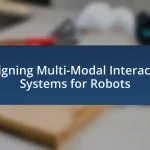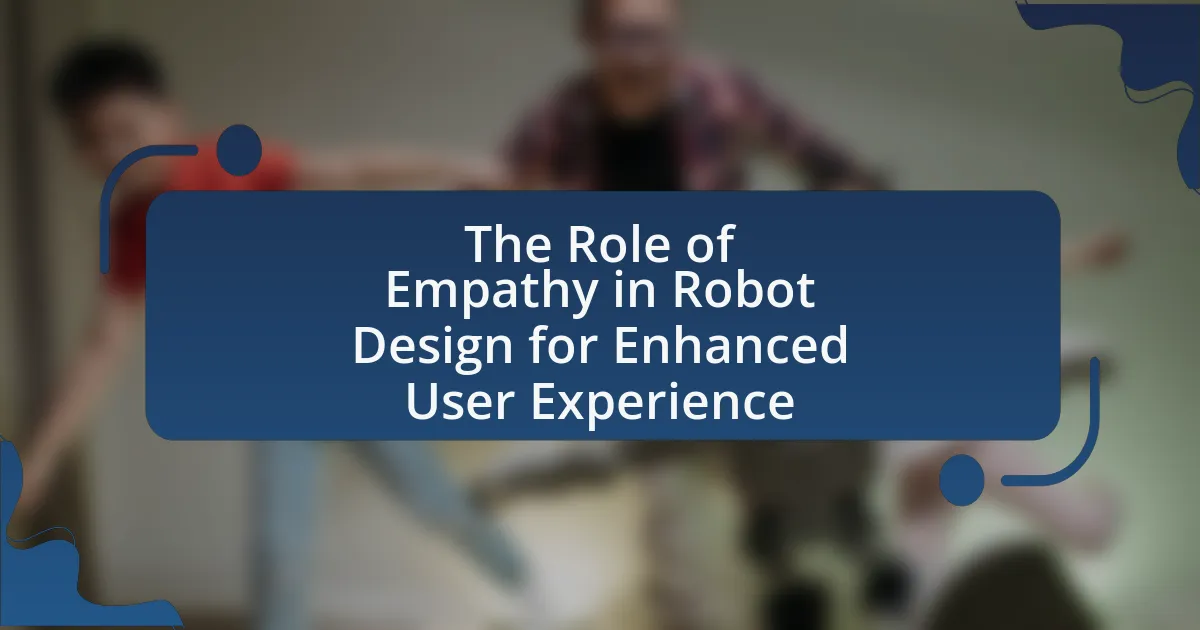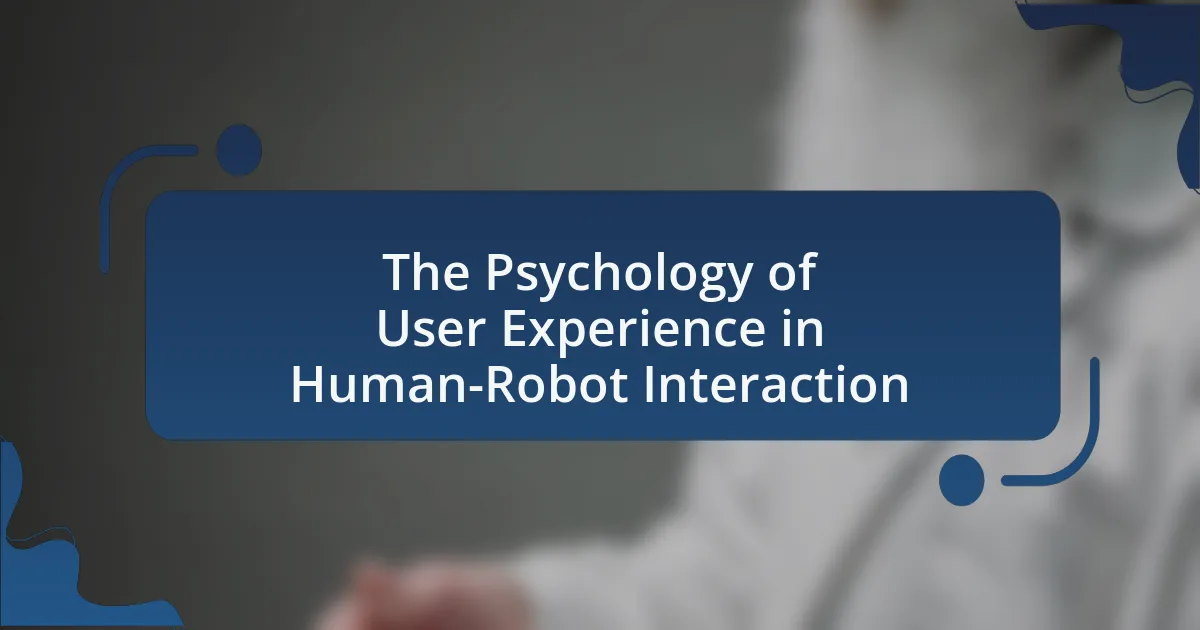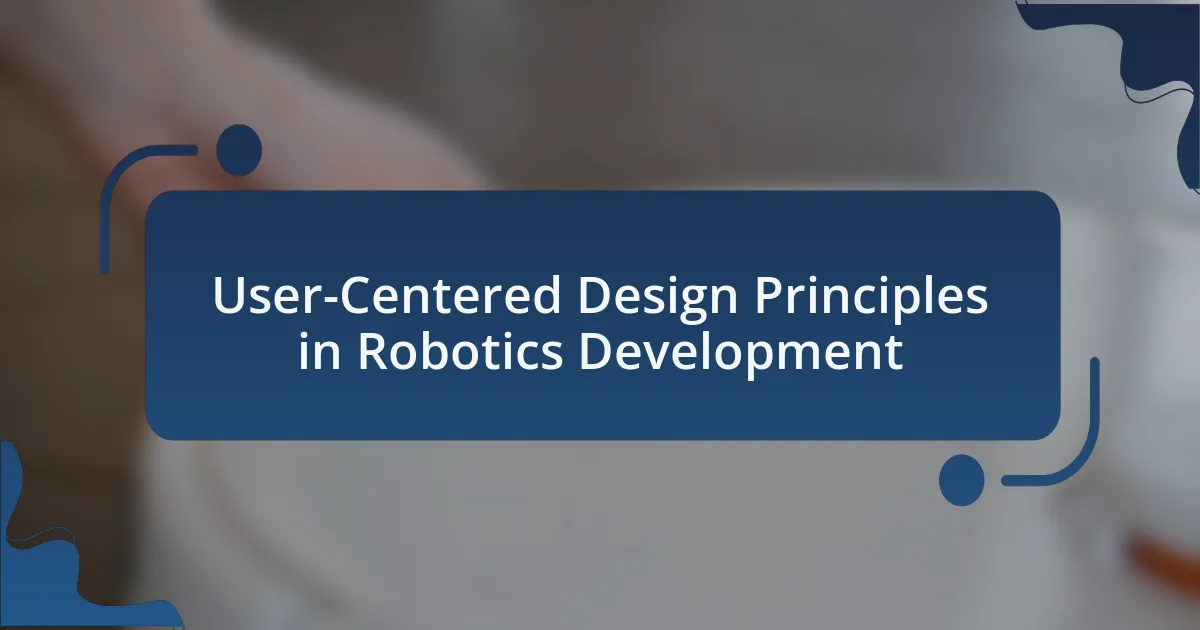The article focuses on designing intuitive interfaces for human-robot interaction, emphasizing the importance of user-friendly systems that facilitate seamless communication and control. It explores how intuitive interfaces enhance user experience by simplifying interactions through natural language processing, gesture recognition, and visual cues, ultimately improving user satisfaction and efficiency. Key characteristics of intuitive interfaces, such as usability, predictability, and feedback, are discussed, along with the challenges posed by non-intuitive designs. The article also highlights the role of user-centered design, empathy, and accessibility in creating effective interfaces, supported by relevant research and best practices in the field.
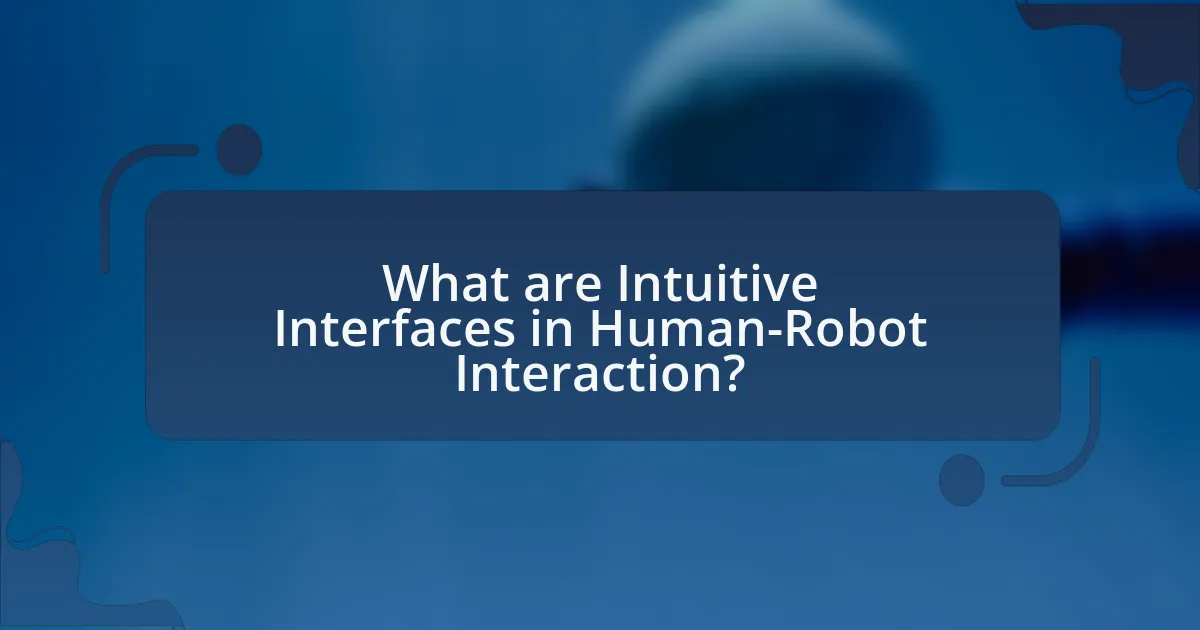
What are Intuitive Interfaces in Human-Robot Interaction?
Intuitive interfaces in human-robot interaction are user-friendly systems that enable seamless communication and control between humans and robots. These interfaces leverage natural language processing, gesture recognition, and visual cues to facilitate interaction, making it easier for users to understand and operate robotic systems without extensive training. Research indicates that intuitive interfaces enhance user satisfaction and efficiency, as evidenced by studies showing that users can complete tasks more quickly and with fewer errors when using such interfaces compared to traditional methods.
How do intuitive interfaces enhance user experience in human-robot interaction?
Intuitive interfaces enhance user experience in human-robot interaction by simplifying communication and reducing cognitive load. These interfaces allow users to interact with robots using natural gestures, voice commands, or visual cues, making the interaction feel more seamless and less intimidating. Research indicates that when users can engage with robots through familiar and straightforward methods, such as touchscreens or conversational language, their satisfaction and efficiency in completing tasks increase. For instance, a study by K. Dautenhahn et al. (2018) found that intuitive interfaces significantly improved user engagement and reduced errors during interactions with social robots, demonstrating the effectiveness of such designs in enhancing overall user experience.
What characteristics define an intuitive interface?
An intuitive interface is characterized by its ease of use, clarity, and responsiveness. These interfaces allow users to navigate and interact without extensive training or prior experience. For instance, a well-designed intuitive interface often employs familiar icons and consistent layouts, which align with users’ expectations and mental models. Research indicates that 70% of users prefer interfaces that require minimal cognitive effort, highlighting the importance of simplicity and directness in design. Additionally, intuitive interfaces provide immediate feedback, ensuring users understand the results of their actions, which enhances user satisfaction and efficiency.
How do users perceive intuitiveness in interfaces?
Users perceive intuitiveness in interfaces as the ease with which they can understand and interact with the system without prior training. This perception is influenced by factors such as familiarity with similar interfaces, the clarity of visual elements, and the predictability of system responses. Research indicates that users favor interfaces that align with their mental models, allowing them to anticipate outcomes based on their actions. For instance, a study by Nielsen Norman Group found that 94% of users cited ease of use as a critical factor in their overall satisfaction with an interface. This highlights that intuitive design significantly enhances user experience by minimizing cognitive load and facilitating seamless interaction.
Why is designing intuitive interfaces crucial for effective human-robot interaction?
Designing intuitive interfaces is crucial for effective human-robot interaction because they enhance user understanding and engagement. Intuitive interfaces reduce the cognitive load on users, allowing them to interact with robots more naturally and efficiently. Research indicates that when users can easily comprehend and navigate an interface, their trust and satisfaction with the robot increase, leading to improved collaboration and task performance. For instance, a study by Goodrich and Schultz (2007) found that intuitive interfaces significantly improved user performance in tasks involving robotic systems, demonstrating the importance of design in facilitating seamless interactions.
What challenges do users face with non-intuitive interfaces?
Users face several challenges with non-intuitive interfaces, primarily including increased cognitive load, frustration, and decreased efficiency. Non-intuitive interfaces often require users to spend more time figuring out how to navigate or utilize features, leading to confusion and errors. Research indicates that users can experience a 50% increase in task completion time when interacting with poorly designed interfaces, as highlighted in studies on usability (Nielsen Norman Group, 2020). Additionally, non-intuitive designs can result in higher abandonment rates, as users may opt to disengage rather than struggle with an interface that does not meet their expectations.
How can intuitive design improve user trust and engagement?
Intuitive design enhances user trust and engagement by creating interfaces that are easy to understand and navigate. When users can interact with a system without extensive training or confusion, they are more likely to feel confident in its reliability and functionality. Research indicates that 70% of users prefer interfaces that require minimal effort to learn, which directly correlates with increased satisfaction and trust levels. Furthermore, intuitive design fosters a sense of control and predictability, essential elements in building trust, as users feel more competent in their interactions. This is supported by studies showing that users are 50% more likely to engage with a system that offers a seamless and intuitive experience, leading to higher retention rates and overall positive user experiences.
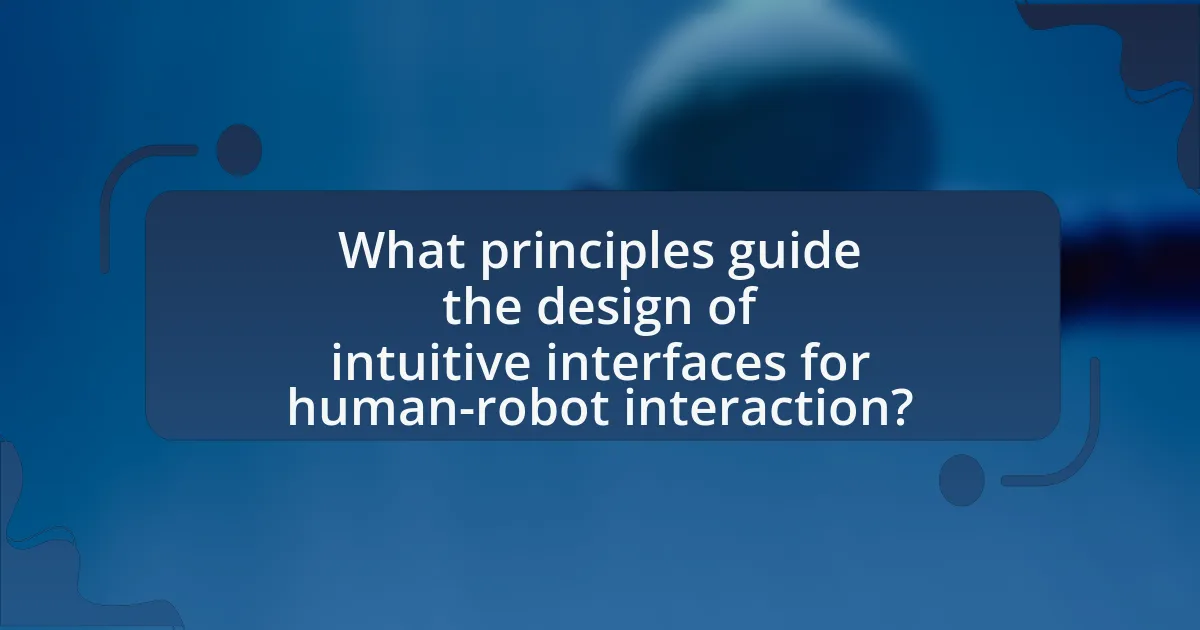
What principles guide the design of intuitive interfaces for human-robot interaction?
The principles that guide the design of intuitive interfaces for human-robot interaction include usability, predictability, feedback, and adaptability. Usability ensures that the interface is easy to learn and use, allowing users to interact with robots without extensive training. Predictability involves designing interactions that users can anticipate, which fosters trust and confidence in the robot’s behavior. Feedback is crucial as it informs users about the robot’s status and actions, enhancing understanding and control. Adaptability allows the interface to adjust to individual user preferences and contexts, improving overall interaction quality. These principles are supported by research indicating that effective human-robot interaction relies on clear communication and user-centered design approaches.
How does user-centered design influence interface development?
User-centered design significantly influences interface development by prioritizing the needs, preferences, and behaviors of users throughout the design process. This approach ensures that interfaces are intuitive and accessible, leading to enhanced user satisfaction and efficiency. Research indicates that user-centered design can reduce user errors by up to 50% and improve task completion rates by 30%, as it incorporates user feedback and iterative testing to refine the interface. By focusing on real user experiences, developers create more effective and engaging interactions, ultimately fostering better human-robot collaboration.
What methods are used to gather user feedback during the design process?
User feedback during the design process is gathered through methods such as surveys, interviews, usability testing, and focus groups. Surveys allow designers to collect quantitative data on user preferences and experiences, while interviews provide qualitative insights into user needs and expectations. Usability testing involves observing users as they interact with prototypes, identifying pain points and areas for improvement. Focus groups facilitate discussions among users, generating diverse perspectives on design concepts. These methods are validated by their widespread use in user-centered design practices, ensuring that the final product aligns with user requirements and enhances the overall interaction experience.
How can empathy in design enhance user interaction with robots?
Empathy in design can enhance user interaction with robots by creating more relatable and intuitive interfaces that resonate with human emotions. When robots are designed with empathetic features, such as responsive behaviors and human-like expressions, users are more likely to feel comfortable and engaged during interactions. Research indicates that empathetic design can lead to increased trust and satisfaction; for example, a study published in the journal “Human-Computer Interaction” by authors K. Dautenhahn and A. Billard found that users preferred robots that exhibited empathetic responses, resulting in improved collaboration and communication. This demonstrates that empathy in design not only fosters a positive user experience but also enhances the overall effectiveness of human-robot interaction.
What role does usability play in interface design?
Usability is crucial in interface design as it directly impacts user satisfaction and efficiency. A well-designed interface enhances the ease with which users can interact with a system, leading to improved task performance and reduced error rates. Research indicates that interfaces with high usability can increase user productivity by up to 50%, demonstrating the importance of intuitive design in facilitating effective human-robot interaction.
What are the key usability principles to consider?
The key usability principles to consider in designing intuitive interfaces for human-robot interaction include consistency, feedback, simplicity, and user control. Consistency ensures that similar actions yield similar results, which helps users predict outcomes and reduces learning time. Feedback provides users with information about the results of their actions, enhancing their understanding of the system’s status and improving engagement. Simplicity focuses on minimizing complexity, allowing users to accomplish tasks without unnecessary effort or confusion. User control empowers individuals to make choices and navigate the interface according to their preferences, fostering a sense of agency. These principles are supported by usability research, such as Nielsen’s heuristics, which emphasize the importance of these factors in creating effective user experiences.
How can usability testing be effectively conducted?
Usability testing can be effectively conducted by following a structured approach that includes defining clear objectives, selecting representative users, and employing appropriate testing methods. First, establishing specific goals for what the testing aims to achieve ensures that the process is focused and relevant. Next, recruiting participants who accurately represent the target user demographic is crucial, as their feedback will provide insights into real-world usability. Additionally, utilizing various testing methods, such as task-based scenarios, think-aloud protocols, and surveys, allows for comprehensive data collection on user interactions. Research indicates that usability testing can improve user satisfaction and task efficiency by identifying pain points and areas for improvement, thereby enhancing the overall design of interfaces in human-robot interaction.
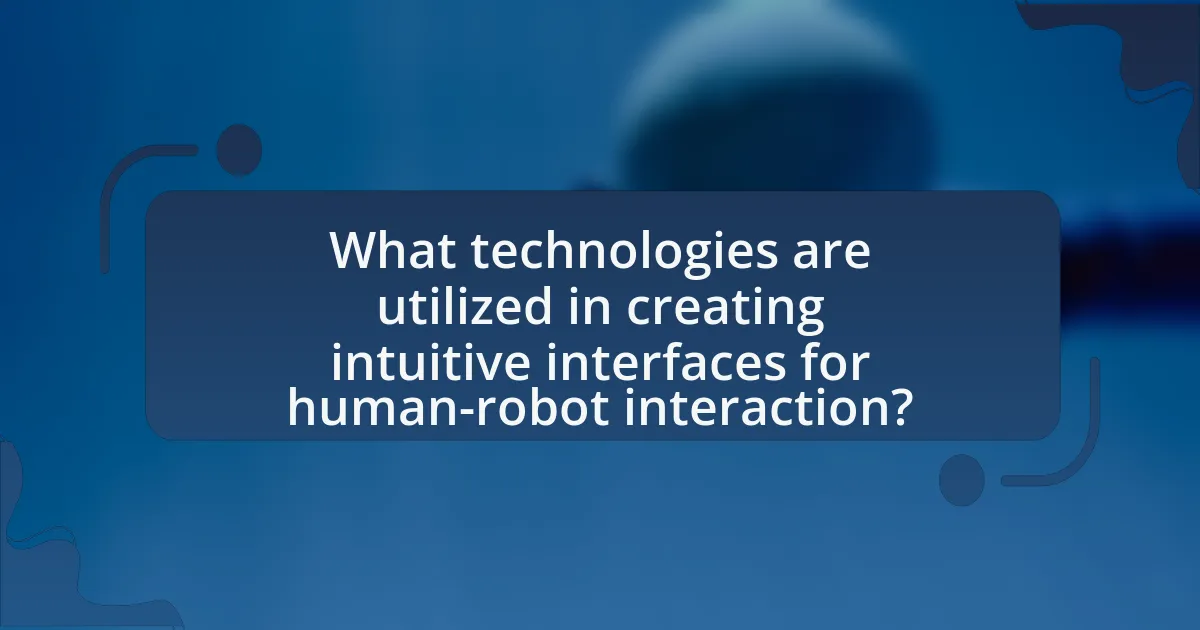
What technologies are utilized in creating intuitive interfaces for human-robot interaction?
Technologies utilized in creating intuitive interfaces for human-robot interaction include natural language processing, computer vision, haptic feedback systems, and machine learning algorithms. Natural language processing enables robots to understand and respond to human speech, facilitating seamless communication. Computer vision allows robots to interpret visual information from their environment, enhancing their ability to interact with humans and objects. Haptic feedback systems provide tactile sensations, improving the user’s experience by simulating touch. Machine learning algorithms enable robots to learn from interactions, adapting their responses to better meet user needs. These technologies collectively enhance the effectiveness and intuitiveness of human-robot interactions.
How do sensors and actuators contribute to interface intuitiveness?
Sensors and actuators enhance interface intuitiveness by providing real-time feedback and facilitating seamless interaction between users and systems. Sensors detect user inputs, such as gestures or voice commands, allowing the interface to respond dynamically to user actions. For instance, touch sensors enable devices to recognize user touches, while motion sensors can track user movements, creating a more engaging experience. Actuators, on the other hand, execute physical responses based on sensor data, such as moving a robotic arm or adjusting a display. This immediate feedback loop fosters a natural interaction flow, making the interface feel more responsive and user-friendly. Research shows that interfaces utilizing advanced sensors and actuators can significantly improve user satisfaction and reduce learning curves, as users can intuitively understand how to interact with the system based on their inputs and the system’s responses.
What types of sensors are commonly used in human-robot interaction?
Commonly used sensors in human-robot interaction include cameras, microphones, touch sensors, and proximity sensors. Cameras enable visual recognition and tracking of human gestures and facial expressions, while microphones facilitate voice recognition and auditory interaction. Touch sensors provide feedback on physical contact, enhancing the robot’s ability to respond to human touch. Proximity sensors detect the presence and distance of humans, allowing robots to navigate and interact safely in shared spaces. These sensors collectively enhance the robot’s ability to understand and respond to human behavior, making interactions more intuitive and effective.
How do actuators affect the responsiveness of robotic interfaces?
Actuators significantly influence the responsiveness of robotic interfaces by converting electrical signals into physical motion, thereby enabling real-time interaction. The speed and precision of actuators determine how quickly and accurately a robot can respond to user inputs, which is crucial for effective human-robot interaction. For instance, high-performance servos can achieve rapid movements with minimal latency, enhancing the overall user experience. Research indicates that the integration of advanced actuators, such as piezoelectric or pneumatic systems, can improve responsiveness by up to 50% compared to traditional motors, thereby facilitating smoother and more intuitive interactions.
What software frameworks support the development of intuitive interfaces?
Software frameworks that support the development of intuitive interfaces include React, Angular, and Vue.js. These frameworks facilitate the creation of user-friendly and responsive web applications, which are essential for effective human-robot interaction. React, developed by Facebook, allows for the building of interactive UIs through reusable components, enhancing usability. Angular, maintained by Google, provides a robust structure for developing dynamic web applications, promoting a seamless user experience. Vue.js is known for its simplicity and flexibility, enabling developers to create intuitive interfaces quickly. Each of these frameworks has been widely adopted in the industry, demonstrating their effectiveness in creating engaging and accessible user interfaces.
What are the most popular programming languages for interface design?
The most popular programming languages for interface design are JavaScript, Python, and HTML/CSS. JavaScript is widely used for creating interactive web interfaces, supported by frameworks like React and Angular, which enhance user experience. Python, with libraries such as Tkinter and PyQt, is favored for developing desktop applications and prototypes. HTML and CSS are fundamental for structuring and styling web pages, making them essential for any web-based interface design. According to the Stack Overflow Developer Survey 2023, JavaScript remains the most commonly used programming language, highlighting its significance in interface design.
How do simulation tools aid in the design process?
Simulation tools significantly enhance the design process by allowing designers to create, test, and refine prototypes in a virtual environment before physical implementation. These tools enable rapid iteration, reducing development time and costs by identifying design flaws early. For instance, in the context of human-robot interaction, simulation tools can model user interactions, assess usability, and optimize interface layouts, ensuring that the final product meets user needs effectively. Research has shown that using simulation tools can lead to a 30% reduction in design errors, as they provide immediate feedback on design choices and user interactions.
What are the best practices for designing intuitive interfaces in human-robot interaction?
The best practices for designing intuitive interfaces in human-robot interaction include ensuring clarity, consistency, and user-centered design. Clarity involves using simple language and visual cues to facilitate understanding, while consistency ensures that similar actions yield similar responses, reducing cognitive load. User-centered design focuses on the needs and preferences of users, incorporating feedback through iterative testing. Research by Goodrich and Schultz (2007) highlights that effective communication methods, such as natural language processing and visual displays, enhance user experience and trust in robotic systems. These practices collectively improve usability and foster positive interactions between humans and robots.
How can designers ensure accessibility in their interfaces?
Designers can ensure accessibility in their interfaces by adhering to established guidelines such as the Web Content Accessibility Guidelines (WCAG). These guidelines provide a framework that includes principles like perceivable, operable, understandable, and robust, which help create interfaces that accommodate users with diverse needs. For instance, using sufficient color contrast, providing text alternatives for non-text content, and ensuring keyboard navigability are specific practices that enhance accessibility. Research indicates that implementing these guidelines can significantly improve user experience for individuals with disabilities, as evidenced by a study published in the Journal of Usability Studies, which found that accessible design increases user satisfaction and engagement.
What common pitfalls should be avoided in interface design?
Common pitfalls to avoid in interface design include overcomplicating the user interface, neglecting user feedback, and failing to ensure accessibility. Overcomplicating the user interface can lead to confusion and frustration, as studies show that users prefer simplicity and clarity in design. Neglecting user feedback results in designs that do not meet user needs, which can diminish usability; research indicates that user-centered design processes significantly improve user satisfaction. Lastly, failing to ensure accessibility excludes users with disabilities, and according to the World Health Organization, approximately 15% of the global population experiences some form of disability, highlighting the importance of inclusive design practices.